If you are running Drupal on Debian 5.0 Lenny then there is a good chance that you have notice the following status warning on your Drupal install.
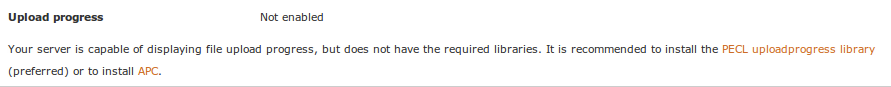
For me, having feedback on how the upload is progressing is a necessity when working with files that take longer than a few seconds to upload. Luckily, this library is easy to install. The article is used to install uploadprogress on Debian Lenny is here. The only thing I will add to the howto is that I also had to install make. I'll list out all the command I used here for reference.
$ sudo apt-get install php-pear
$ sudo apt-get install php5-dev
$ sudo pecl install uploadprogress
$ # Add the line 'extension=uploadprogress.so' in the php.ini settings file
$ sudo vim /etc/php5/apache2/php.ini
$ sudo /etc/init.d/apache2 restart
$ # Removing the installed dev packages is optional but recommended on a production server
$ sudo apt-get remove autoconf automake automake1.4 autotools-dev binutils cpp cpp-4.3 gcc gcc-4.3 libc6-dev libgmp3c2 libgomp1 libltdl3-dev libmpfr1ldbl libssl-dev libtool linux-libc-dev m4 shtool zlib1g-dev php5-dev